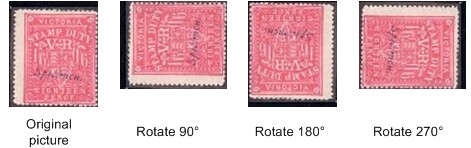
Rotating
There are three rotating operations: “Rotate 90°”, “Rotate 180°” and “Rotate 270°”. “Rotate 90°” turns the object a quarter counter clockwise. “Rotate 180°” makes an about-turn and “Rotate 270°” turns the object a quarter clockwise. The position of the object remains unchanged during rotating. Only the size and / or orientation will change.
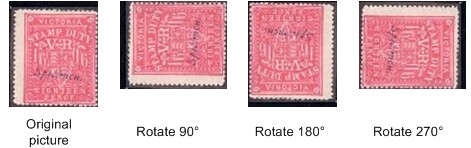
This function can only be applied to stamps and pictures. The function can be found in the right mouse menu option Transform and then one of the options Rotate 90°  , Rotate 180°
, Rotate 180°  or Rotate 270°
or Rotate 270°  . These options can also be found in the main menu option Options and then Transform.
. These options can also be found in the main menu option Options and then Transform.
Copyright © 2007, Arvades